Multi-Format Rendering
View DOCX, XLSX, PPTX, PDF, and images — all in one unified control.

A cross-platform .NET document viewer for rendering, annotating, and interacting with Word, Excel, PDF, CAD, and image files directly inside your applications.
Embed, render, and interact with documents right inside your .NET and web applications. The Doconut Viewer delivers fast, pixel-perfect rendering across devices — no external dependencies required.
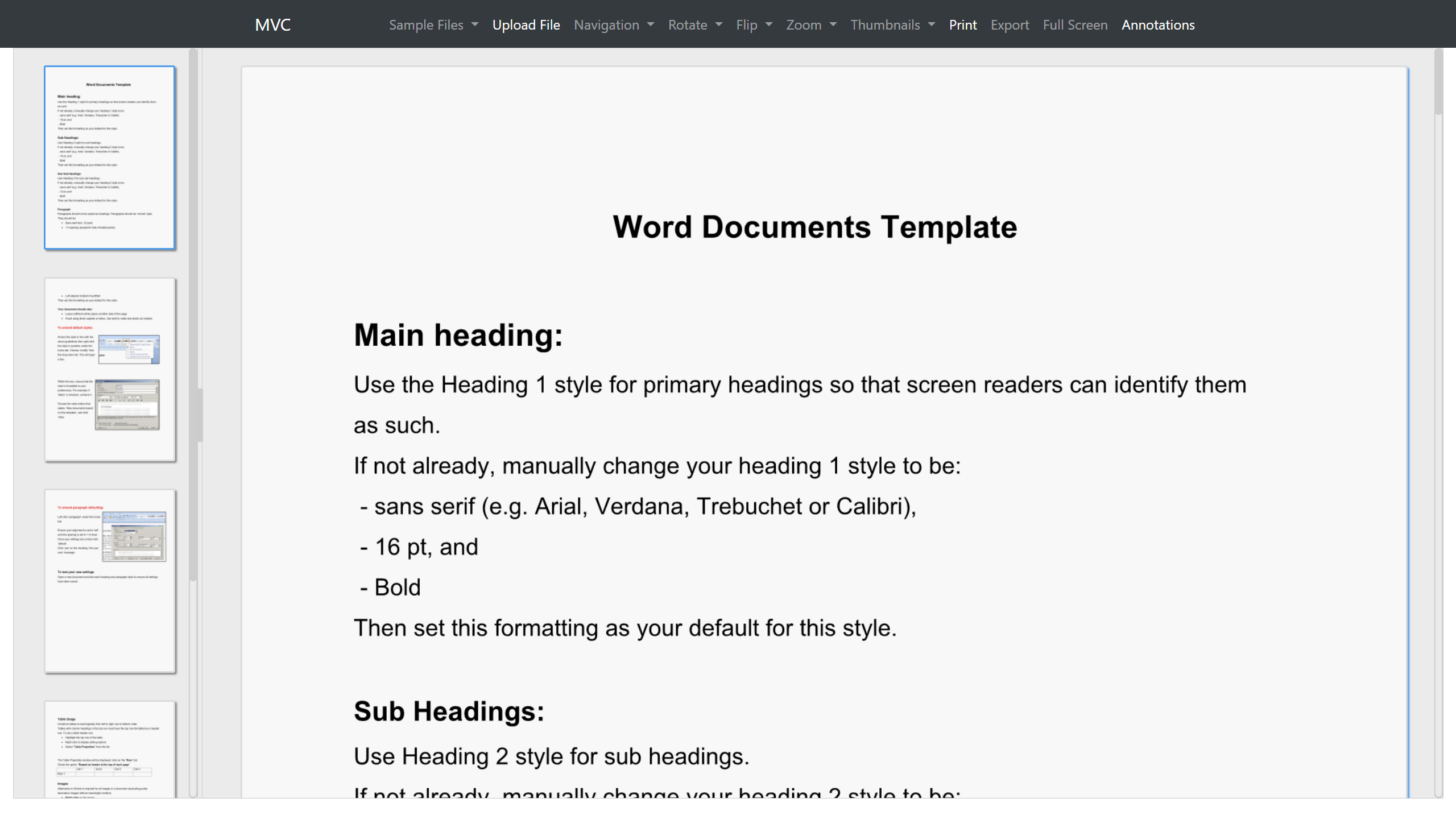
Whether you're embedding in ASP.NET, creating dashboards, or building SaaS — Doconut Viewer gives you full control with zero dependencies.
View DOCX, XLSX, PPTX, PDF, and images — all in one unified control.
Highlight, comment, and annotate directly in the viewer UI.
GPU-accelerated rendering for smooth scrolling and zooming.
Runs fully isolated — no Office, no external dependencies.
Adapts beautifully across browsers, screens, and devices.
Embed with just a few lines of C# — no configuration needed.
Add the Doconut Viewer to your .NET app with just a few lines of code. Works with ASP.NET, Blazor, MVC, and modern JavaScript frameworks.
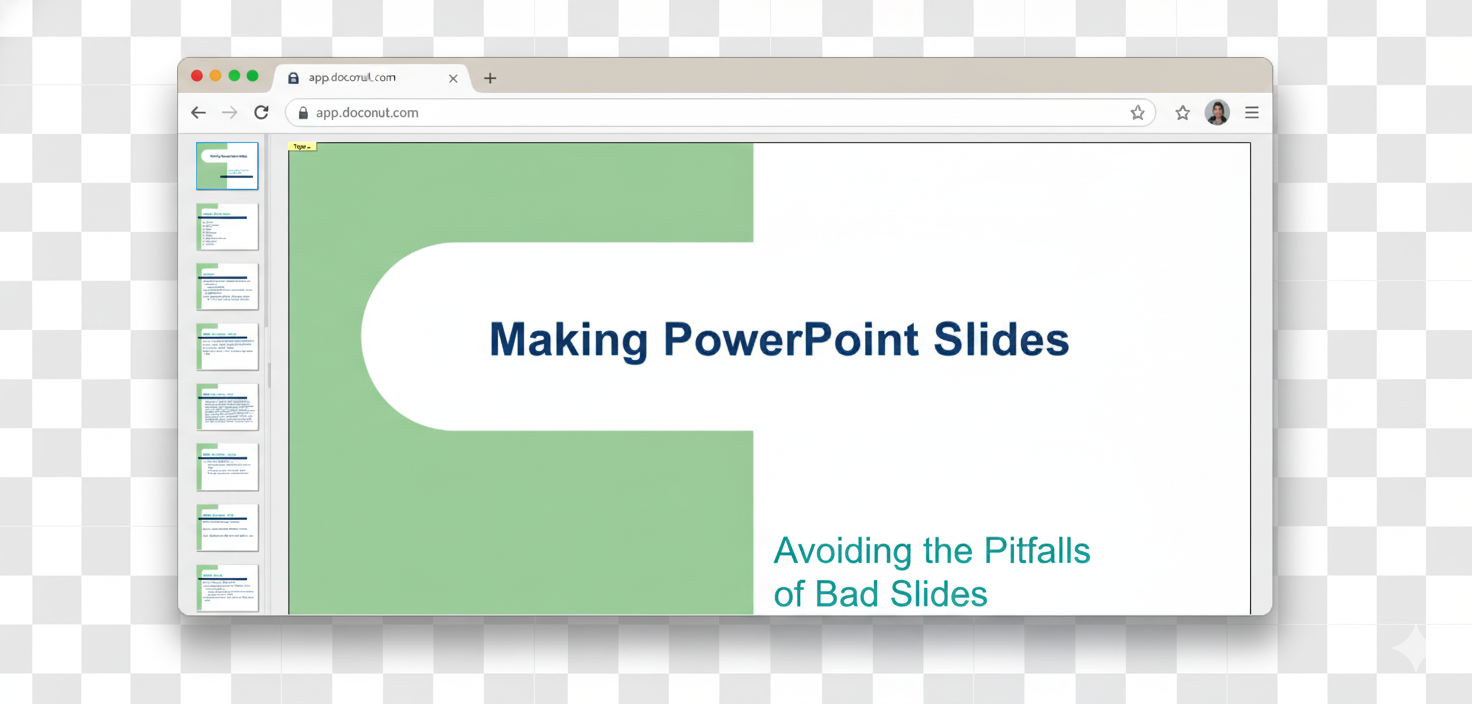
Choose the plan that best fits your project — all include updates and premium support.
$599
Ideal for single developers and small teams deploying on one domain and its subdomains.
Buy Now